The Jammu and Kashmir Services Selection Board (JKSSB) has released an important notification regarding the written examination for the post of Supervisor in the Social Welfare Department. The examination is set to take place on the 23rd of June, 2024.
Key Highlights:
- Examination Date: The JKSSB is conducting the written examination on June 23, 2024. This is for the Supervisor positions advertised via Notification No. 02 of 2023.
- Admit Card Availability: Admit Cards will be available for download on the JKSSB’s official website from June 16, 2024, at 4:00 PM onwards.
- Downloading Admit Cards: Candidates can obtain their Admit Cards by logging into the JKSSB website with their E-mail ID and Date of Birth. They must carefully read the instructions included with their Admit Card.
- Help-Desk for Assistance: In case of any difficulties in downloading or issues related to the Admit Card, candidates may contact the JKSSB Help Desk or email for support between June 19 to June 23, 2024, during office hours.
- Notice of Candidature Cancellation: Candidates providing false information, involved in impersonation or fraud, will face cancellation of their candidature and may be subject to disciplinary actions.
- Negative Marking: There will be negative marking in the examination, with 1/4th of the marks allotted for each question being deducted for every incorrect answer.
- Selection Criteria and Syllabus: The detailed selection criteria and syllabus are available on the official website of JKSSB.
- Website Updates: The candidates are advised to regularly check the JKSSB official website for the latest examination updates. Please note that Admit cards will not be sent by post.
Stepwise Procedure for Downloading JKSSB E-Admit Card:
- Visit the official website of JKSSB: www.jkssb.nic.in.
- Click on the option to download E-Admit Card on the homepage.
- Click on “LOGIN” and enter your login credentials: E-mail ID and Date of Birth.
- Verify your details once they are displayed. Contact the helpdesk if there are any discrepancies.
- Click on “View and Print E-Admit Card” to access your E-Admit Card.
- Print a clear copy of the E-Admit Card to bring on the examination day.
Candidates are encouraged to stay prepared, review the syllabus, and adhere to all instructions mentioned. We wish all aspirants the best of luck in their examination.
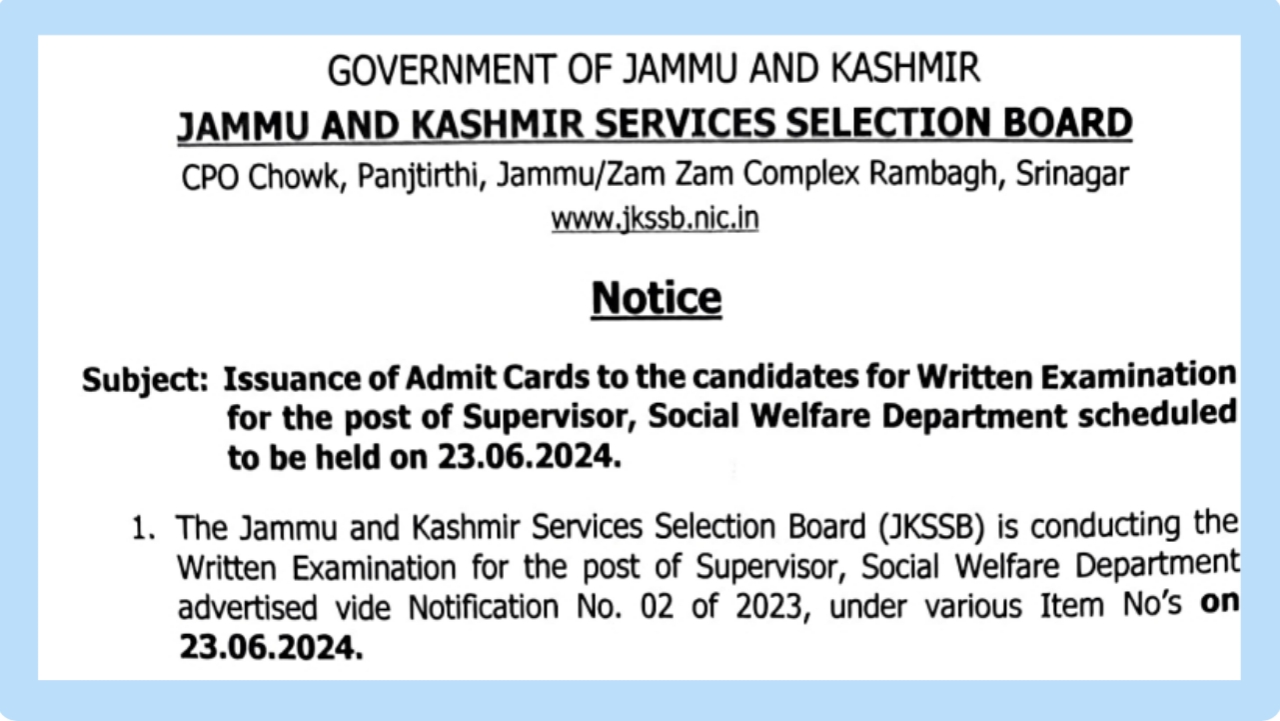
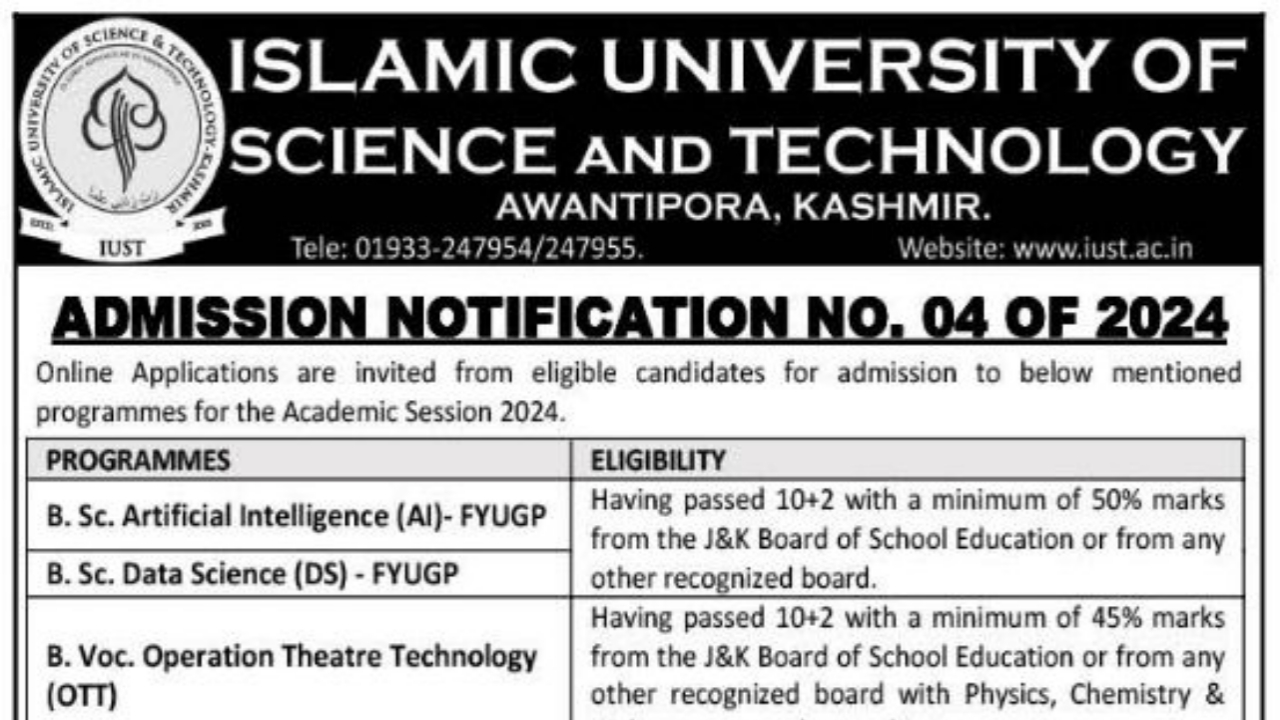

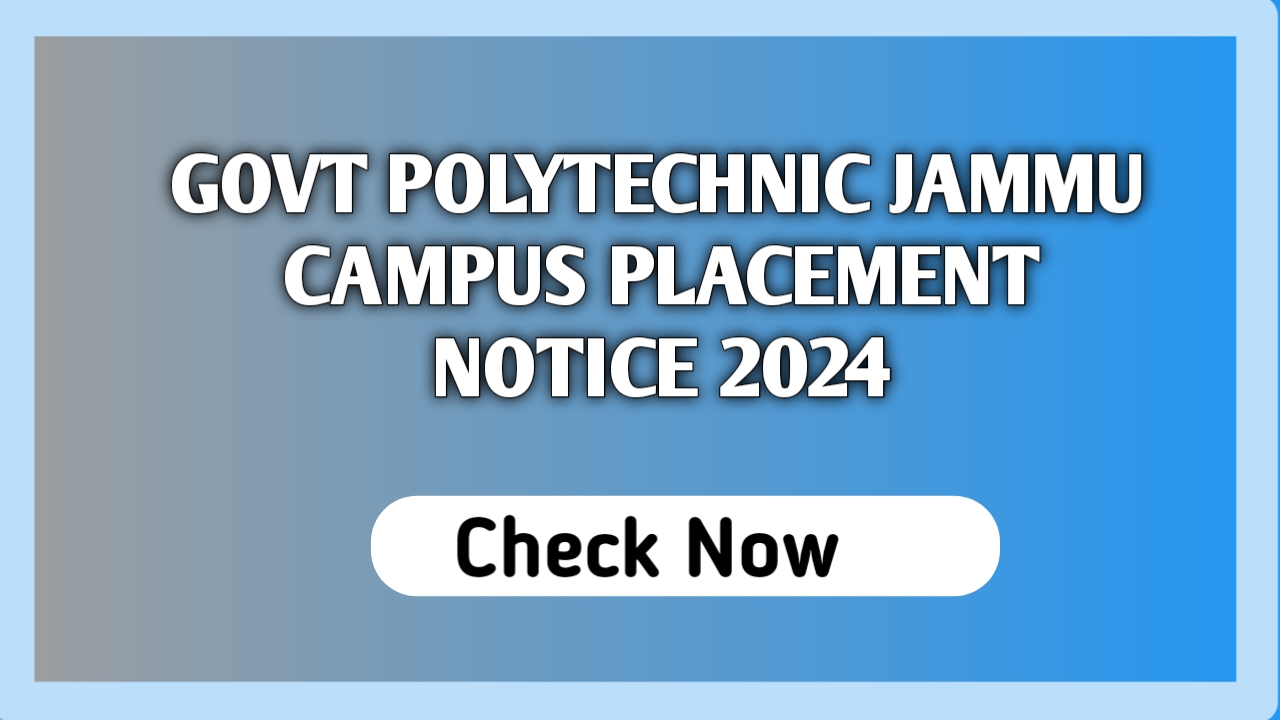
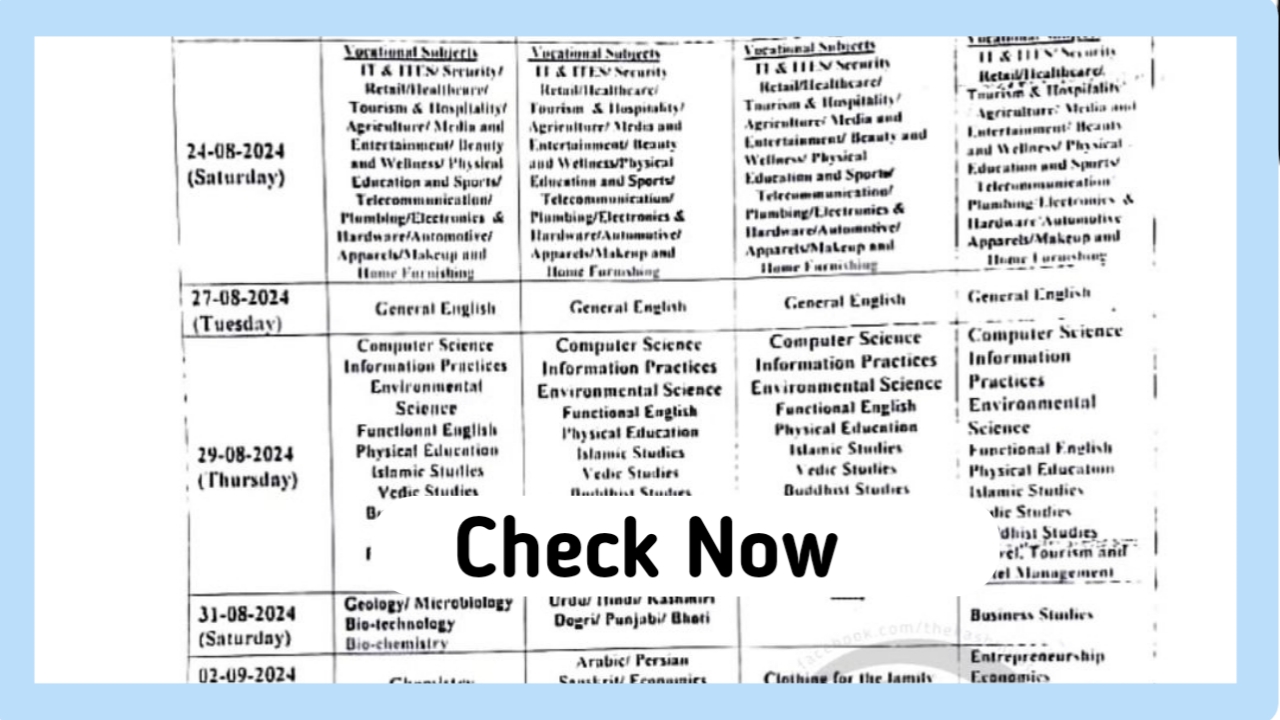
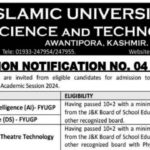


Leave a Comment